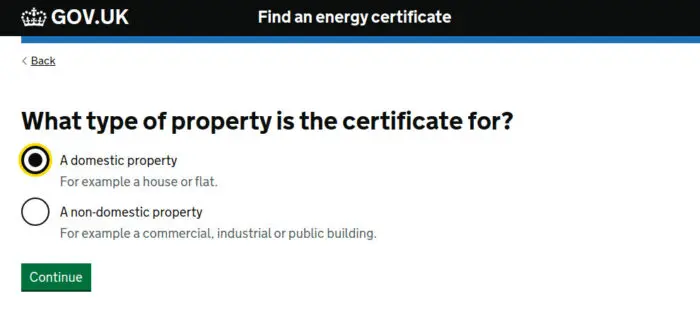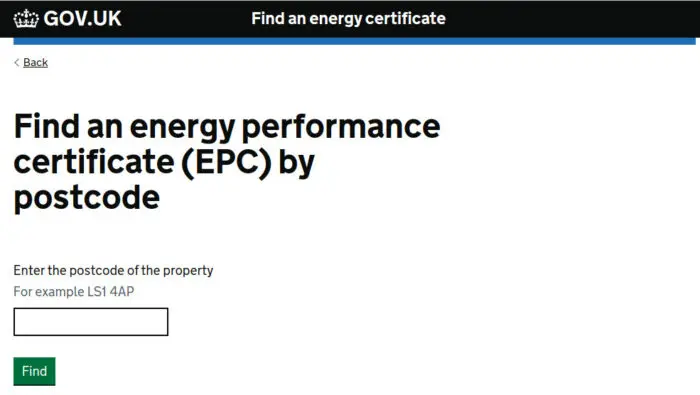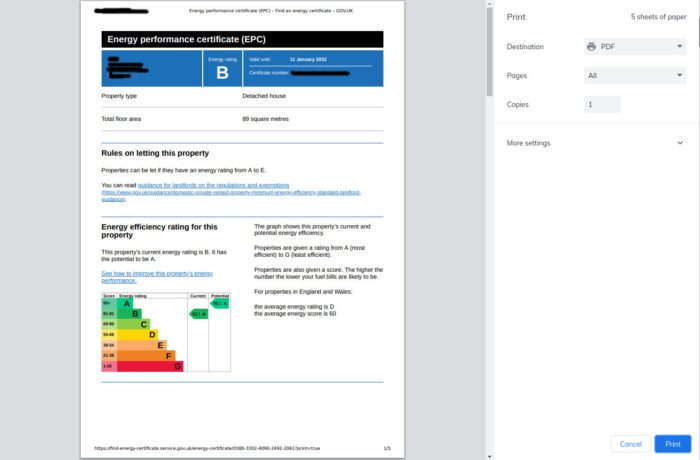The previous epcregister.co.uk website offered an easy method of downloading copies of certificates for the Energy Performance Certificate (EPC) certificates as PDF.
The new https://find-energy-certificate.service.gov.uk/find-a-certificate/type-of-property website doesn’t offer the same ‘click to download’ button, it is still quite a simple process to download a copy of the new EPC. Find out more information about the new EPC 2020 EPC Certificate and Register website here.
Fortunately now on all recent versions of Windows, MacOS and Linux there is a printer included by default which adds a “Print to PDF” function, which is not technically a printer, but will generate a PDF file from any input that is ‘printed’ to it.
The process is different based the web browser you’re using. Below are the steps to download to download for Windows along with Google Chrome, Microsoft Edge and Mozilla Firefox. The steps are listed in the following.
Step 1: In your browser go to https://find-energy-certificate.service.gov.uk/find-a-certificate/type-of-property and hit the “Start Now” button
Step 2: Select either Domestic (home etc) or Non-Domestic (any commercial property – warehouse, shop, office etc) then hit the continue button
Step 3: Enter the full postcode of your property and hit Find button
Step 4: Click the option to print this certificate’ near to the very top beneath the blue summary of the certificate. This will open an option to print.
Step 5: Hit the print button then you will be prompted for a list of printers, select the PDF printer (Note the appearance will be different based on whether you are on Windows, Mac or Linux and also which browser you are using, Firefox, Edge (Windows) or Chrome) – However just choose which ever printer mentions “PDF”.
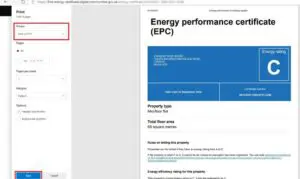
print to pdf on Edge
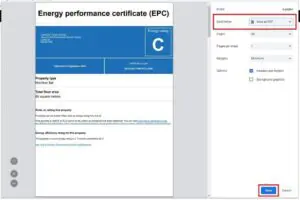
print pdf on chrome
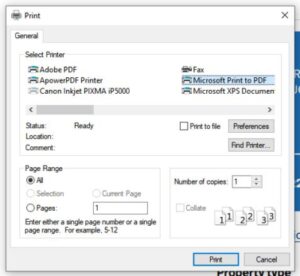
print to pdf of firefox
Step 6: Once you hit “Print” you will be prompted to your file explorer select your folder and a file name and hit Save. Note Windows file explorer shown, will appear different on Mac and Linux.
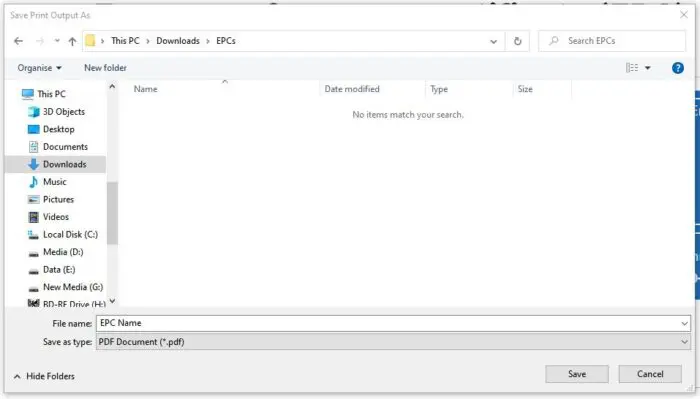
Save PDF file
Done! You now have a PDF file of your certificate for your records you can also send this to prospective buyers, tenants and real estate agents.